WORK REQUESTS
Residents should report any necessary work requests as soon as they begin experiencing any disruption in the function of their rooms.
To submit a work request, you must log into the Cornish Commons resident portal. If this is your first time visiting the resident portal, you can find instructions below on how to register.
ROOM UPKEEP TO PREVENT MAINTENANCE ISSUES
There are small tasks you can do to keep your room in tip-top shape. Making a habit of the following actions will help you avoid excessive maintenance needs:
- Clean any hair out of tub/sink drains after every use
- Do not rinse food down the sink or tub drain
- Do not flush ANY products other than toilet paper
- Maintain cleaning supplies and clean your room frequently
- Notify us at housing@cornish.edu as soon as you have any work request or relevant concern
REMOVING COMMAND STRIPS
Not properly removing a Command Strip can result in costly patching repairs and paint for your walls. We’ve created a short video, along with instructions below, on how to remove a Command Strip from your wall without damaging the wall or paint.
It can cost upwards of $50 to fix each damaged area on a wall because a Command Strip was not removed properly. This will be billed back to the student that caused the damage. After viewing the video and instructions, if you do not feel you can remove a Command Strip without causing damage, submit a Work Request and the maintenance staff can assist. There is a small charge to have maintenance staff remove Command Strips, but it is significantly less than what it costs to fix a damaged wall.
Command Strip Removal Steps:
1) Remove any objects, such as pictures, picture frames, posters, etc that are currently being held-up by the command strip.
2) Carefully remove the hook or other components so the removal strip is showing.
3) Slowly, pull straight down on the strip, applying even pressure.
4) The strip will come off the wall along with anything it is holding up.
***DO NOT PULL THE STRIP AWAY FROM THE WALL, THIS WILL CAUSE DAMAGE TO THE PAINT AND DRYWALL****
COMPLETING YOUR ROOM CONDITION REPORT (RCR)
It is very important to complete your room condition report (RCR) when moving into your room. This is your opportunity to tell us about any damage in your room before you moved in. At the end of the academic year, we will inspect the room for damage and you will be responsible for any damage that was not noted on your RCR.
To complete your RCR, log into the Cornish resident portal. If this is your first time visiting the resident portal, you can find instructions below on how to register.
REGISTERING FOR THE PORTAL
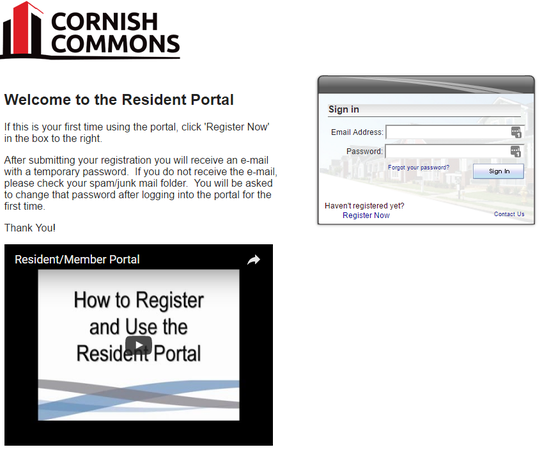
• To register for the Cornish resident portal, first click on the portal link.
• When the portal website loads (looks like the picture to the right), click on the “Register Now” link under the Sign In box.
• You must use your Cornish email (firstname.lastname@arts.cornish.edu) or CityU email (name@cityu.edu) in order to register for the portal.
• You can also view a quick video at the portal log-in page on how to register and use the resident portal.
• Once you’ve registered for the portal, it must be approved and can take up to one business day.
• If you have any problems registering for the portal, completing your RCR, or submitting a work request, please see a staff member or email us at housing@cornish.edu.



